Full explanation of the local control modes
Introduction
The SmartgridOne Controller has different control modes for the following types of devices:
- Storage, e.g. batteries
- Energy production devices, e.g. solar panels
- EV charging infrastructure
- Heat pumps, boilers & devices switched on/off by relay
Order of plans and priorities
When scheduling the devices with the same control mode, the following basic sequence is used in terms of planning:
- Heat pumps, boilers & devices switched on/off by relay. These devices are the least flexible to control.
- EV charging infrastructure. It is more efficient to consume your own energy immediately than to store it.
- Storage.
- Energy production devices, e.g. solar panels. Our own energy production is regulated last.
For the different possible control modes of the same device, the following order is used:
- Control not active, device always off and device always on.
- Control via API (if an external signal is active)
- Peakshaving / load balancing only
- Maximize self-consumption
- Cost optimisation
- Feed-in limitation to permissible feed-in limit
You can assign a priority to each device in its settings. The sequences outlined above are then used for all devices with the same priority. First, all the highest-priority devices are scheduled, then all high-priority devices, and so on.
To assign a priority to a device, see also Priorities.
By playing with the priorities, you can obtain a different order of scheduling if desired.
This means that if, for example, you give a higher priority to scheduling solar panels than batteries, the solar panels may be reregulated earlier than excess energy is stored in the batteries.
For heat pumps, boilers and on/off loads, the consumption is not known if they do not provide measurements or are not explicitly measured with a separate energy meter. As a result, the controller cannot distinguish this from the basic consumption of the building, and therefore cannot be taken into account in the priorities.
Application Example: Priority EV Charging Station
You have a parking lot with several EV charging stations. You want some charging stations to be given priority when charging for people who are often on the road. To do this, you can use the priorities and give priority to the EV charging stations.
Pricing parameters
Energy prices are used as the basis for all cost optimisations. The following formulas are used to convert market prices into your energy price:
Actual purchase price you pay for purchased energy = [Day ahead price in EUR/kWh] x [Buy energy cost scale factor] + [Buy energy cost scale offset in EUR/kWh] + [Buy grid cost]
Actual selling price you get for feed-in energy = [Day ahead price in EUR/kWh] x [Sell energy cost scale factor] + [Sell energy cost scale offset in EUR/kWh] – [Sell grid cost in EUR/kWh]
(Note the minus sign next to the grid costs of the energy fed in)
You can set these price parameters via the "Settings" tab of the app.
Grid costs
For grid costs, you enter the grid costs per kWh you pay. This is typically around 0.08 EUR/kWh for purchased energy. You can find this on your final energy bill or contract. For feed-in energy, this may vary:
If you have a reversing meter (Belgium) or if you are allowed to net (the Netherlands), the grid cost is the same for feed-in as for offtake.
Otherwise, you probably won't have to pay grid costs on feed-in energy. You then enter 0 in the grid costs for the energy that is fed in.
Scale factor on day ahead and fixed energy costs
The scale factor on the day-ahead price and the fixed cost for purchased and feed-in energy depend on your type of contract.
For a fixed and variable contract
The day ahead price does not play a role here. So, you need to set the vendor scaling factor to 0.
For "fixed cost of purchased energy in EUR/kWh" and "fixed cost of feed-in energy in EUR/kWh", enter respectively the price you pay to the supplier per kWh purchased and the price you receive from the supplier per kWh fed in.
If you have a reversing meter (Belgium) or if you are allowed to net (the Netherlands), the fixed costs for purchased and returned energy are the same.
For a dynamic contract
You can find the scale factor and fixed cost on your supplier's website or on your contract. Most suppliers work with a scale factor of 1, a fixed cost for purchase around 0.02 EUR/kWh and a fixed cost for feed-in around -0.02 EUR/kWh.
Current and Power limits
On the grid connection
In the SmartgridOne, you can set the current and power limits of the electrical installation. The SmartgridOne will take this into account when scheduling the controllable devices.
The current limit is used to monitor against overflowing. Please note, this is not a substitute for an electrical protection, but will ensure that your security will not trip unnecessarily. This limit is not intended to limit offtake and feed-in to the grid. To do this, use the power limits.
The power limits serve to indicate that only a limited amount of power from the grid may be taken from or fed back into the grid. You need to set these limits large enough, otherwise you run the risk that your devices will never be able to draw the power they need.
You can specify a safety margin to ensure that the maximum feed-in limit is never exceeded.
Please note, if you have an electric car, keep in mind that it needs at least 1500W if it is charging single-phase, or 4500W if it is charging three-phase. (Most electric cars require a minimum current of 6A or even 12A, and can temporarily malfunction until you plug it in again if the charging station is not allowed to provide it).
By groups
You can also use the groups page to indicate whether specific power limits apply to a group. These will also be included in the planning. To do this, enable advanced groups, and go to the settings of the group you want to apply the power limit to.
Three-phase connections
In the SmartgridOne, under "Settings" and → "Advanced settings", you can enable three-phase planning and monitoring.
Unless you absolutely need three-phase planning and monitoring due to, for example, a large imbalance in the phase currents, it is recommended to leave this option OFF. This is because this option requires you to also set which phases each device is connected to, and whether any phase mapping is required. This is prone to errors. This mapping is necessary to ensure that the current of a phase as measured by the energy meter actually corresponds to the current of a phase as reported by a device (it happens that the terminals L1, L2 and L3 of a device are not connected to the phases L1, L2 and L3 of the grid on a one-to-one basis, but for example extension L1 on network L2, extension L2 on network L1 and extension L3 on network L3).
If you leave the three-phase option off, the SmartgridOne will look internally at the most heavily loaded phase for current monitoring. In almost all cases, this is sufficient.
The three-phase option does not affect the power limits. Here, the SmartgridOne always look at the total power.
Storage
You can specify charging schedules to ensure that the storage has a certain charge percentage at fixed times on fixed days of the week. Please note that the SmartgridOne will try to follow the control mode in order to respect this charging schedule.
For more information, see Charging schedule batteries
Maximize self-consumption
In this mode, storage is used to cover as much self-consumption as possible with self-produced energy. The battery charges when energy would be fed back and discharges when energy would be drawn.
Self-consumption with (dis)charging at specific grid power thresholds
If you only want the battery to charge or discharge above or below a certain threshold, you can use the "Peakshaving only" strategy for this. Underlying this, the "Maximize self-consumption" and "Peakshaving only" strategies use the same algorithm, with all grid power thresholds set to zero for "Maximize self-consumption".
Peakshaving only
In this mode, storage is used to smooth out peaks. To do this, you enter the following thresholds for the grid power:
- Start discharge above (kW) (Discharge start): Above this grid power, the storage will discharge and the grid power will level off to this threshold.
- Stop discharging below (kW) (Discharge stop): When the storage is discharging, it will stop discharging as soon as the grid power drops below this threshold.
- Stop charging above (kW) (Charge stop): When the storage is charging, it will stop charging as soon as the grid power rises above this threshold.
- Start charging below (kW): Below this grid power, the storage will load and the grid power will level off to this threshold.
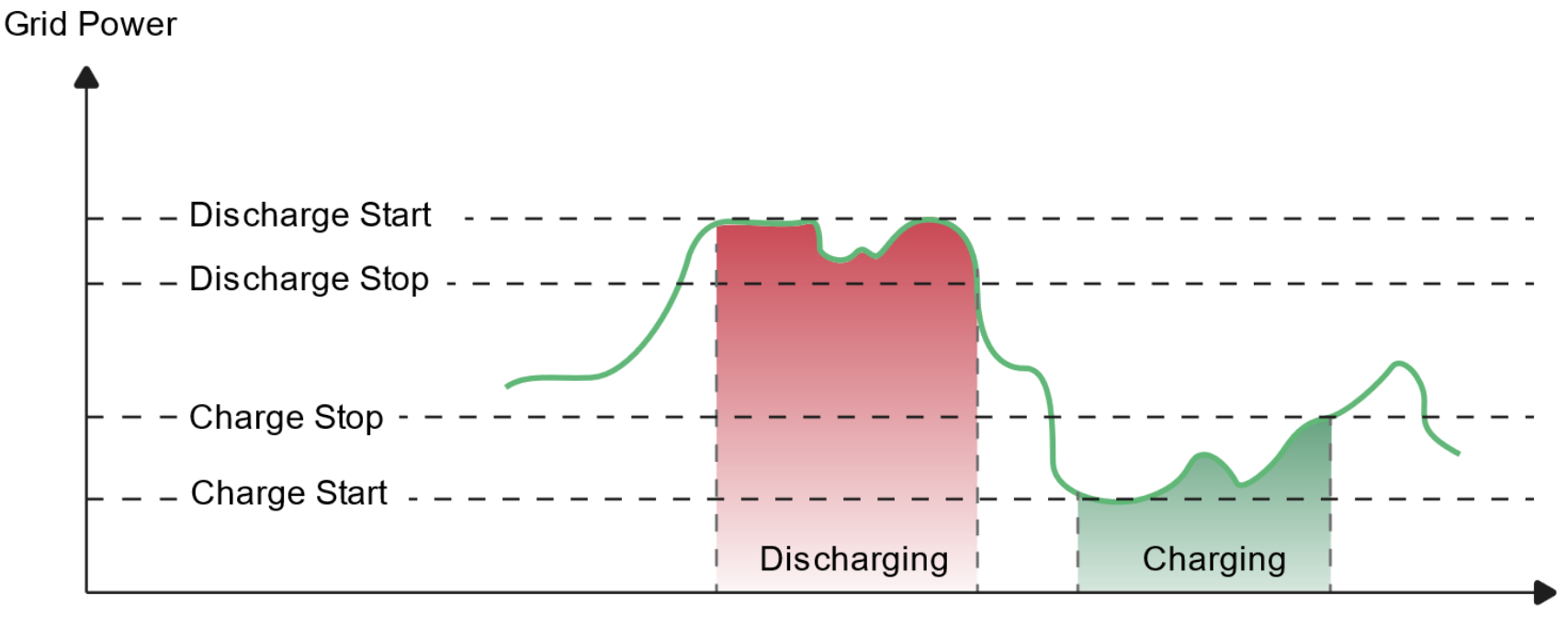
APPLICATION EXAMPLE 1
You have a grid connection that is limited to 100kW consumption. To avoid exceeding this power, you can, for example, use 80kW as a threshold value for starting and stopping discharging and 70kW for starting and stopping charging. As soon as the grid power rises above 80kW, the storage will discharge to limit the grid power to 80kW. At a later date when the grid power drops below 70kW, the storage is charged (resulting in a final grid power of 70kW).
APPLICATION EXAMPLE 2
Your installation falls under the system of the "terugdraaiende teller" (BE) / "salderen" (NL), but you have more solar generation than your grid connection can handle. You only want to charge your battery when there is more than 10kW of feed-in, and only have it discharged when you have more than 5 kW of consumption. To achieve this, you can set the thresholds "Start discharging above" and "Stop discharging below" to 5kW, and "Stop charging above" and "Start charging below" to -10kW. (minus 10kW).
Cost optimisation
In this mode, the storage charges at the cheapest possible times and discharges the storage to cover consumption at the most expensive times. The SmartgridOne takes into account:
- The energy prices, including differences between purchase and sale prices (charging your own solar energy is usually more interesting than charging from the grid).
- The predicted grid power.
- The efficiency of the battery.
- A minimum price difference between the cheap and expensive moments. You can use this to take into account, for example, the wear and tear when using the battery. See also Accounting for wear and tear costs, and battery efficiency.
Power Limit Monitoring
If necessary, the SmartgridOne will deploy the storage to prevent exceeding the power limits of the installation – regardless of the energy price at that time.
Energy trading
It is also possible to indicate that the storage may be used for energy trading. With this option, you can use the storage to buy energy at cheap times and sell it back at expensive times.
Risk profile
Since the control is based on predictions, this is always accompanied by a risk that the predictions will not come true. The SmartgridOne has two risk profiles that adjust internal parameters of the algorithm. By default, the risk profile is set to "reduced risk", and can be changed under the "Settings" → "Advanced settings" page.
| Reduced risk (standard) | Aggressive Cost optimisation | |
|---|---|---|
| Weight present vs future | More weight is given to the present than to the future. (Predictions that are closer to the present have greater certainty than predictions that are far in the future, and this is exploited to reduce risk.) | The present and future weigh equally heavily in the decisions. |
| Price rounding | The prices are rounded up to 0.01 euros. (This avoids postponing the (un)loading until a later time when this would only be associated with a negligibly small profit). | There is no price rounding. |
| Damping fluctuations in consumption and production | A small part of the storage is controlled by self-consumption. This ensures that there is always a buffer of cheap solar energy to cover fluctuations in consumption that could otherwise lead to more expensive energy consumption from the grid. This is especially useful on changeable days. The section is configurable under "Settings", → "Advanced settings", → "Storage cost optimisation, working mode, partition key". Here, you set which part of the available storage capacity is used for pure cost control. You will experience the possible side effect that the battery always charges a little on solar energy in the morning. | All storage is used exclusively on pure cost control. |
| Adjustments of expected consumption | The expected consumption is increased by 10% per hour compared to the average expected consumption in 24 hours. This ensures that at cheap times a little more is charged than strictly necessary, in order to compensate for a consumption that may be greater than anticipated. | The expected consumption is not adjusted. |
The "cost optimisation" mode looks at the expected production surplus and the expected consumption in the future, in combination with energy prices. These forecasts are updated at any time according to what happens during the day.
It is important to take into account that the cost optimisation is done by means of predictions. In other words, the information with which the SmartgridOne makes its decisions at any given moment is based on what is likely to happen in the future. This also means that when you look back at what the SmartgridOne has done, you look at the actual consumption and production of the whole day up to the moment you look at it – information that the SmartgridOne did not have at the time of steering itself – and on the basis of which other decisions might have been made.
For example: In the morning it is expected that there will be a lot of surplus solar production in the afternoon, which can only be sold at a low price. For the SmartgridOne, this is the cheapest energy with which it expects to be able to charge the battery that day. He therefore decides to postpone charging to the afternoon, and to have the solar production of the morning fed back into the grid. However, in the afternoon the weather changes, and the solar production is lower than expected. The SmartgridOne will charge the battery less than it could have done, if it had been known in the morning that the weather would change.
Energy poduction devices (solar panels)
Limit feed-in to permissible feed-in limit
In this control mode, the power of production devices such as solar panel inverters is reduced when necessary to limit the feed-in of energy to the grid to the set limit.
Cost optimisation
In this control mode, the power of production devices such as solar panel inverters is curtailed to limit the feed-in to the grid when:
- Energy sales prices are negative; In this case, production is curtailed in order to have no net feed-in.
- The purchase prices of energy are negative; In this case, production is completely shut down. After all, you are being paid to consume at this moment!
- At other times, the set feed-in limit would be exceeded.
EV charging infrastructure
Many combinations of electric cars and EV charging stations do not allow charging to be switched off completely. As a result, a minimum charging current is always allowed. In most cases of AC chargers, this is 6A. You can (experimentally) try to force per charging station that charging can be completely interrupted (but unfortunately this cannot be guaranteed). To do this, use the "Allow pause charging (experimental)" setting, available in the settings of a charging station.
You can set charging schedules from the app. In the app, you can specify rules per connector at each charging station where a connected car must have charged a certain number of kilometers or kWh since the last time it was plugged in against:
- A fixed time on fixed days of the week
- A certain time and date
The SmartgridOne always takes into account the next rule that has been set. (An extension to this to take all the rules into account at the same time is planned).
When there are no more rules set, the car will load until it is full.
Peakshaving / load balancing only
In this mode, charging is set so that the permissible consumption limit from the grid is not exceeded. The power is distributed as evenly as possible between the different cars if there are several EV charging stations.
Use charging station priorities if there are EV charging stations that need to charge faster than others.
Maximize self-consumption
In this mode, the electric vehicles are charged as much as possible on self-produced energy. There are three sub-modes:
- Pure charging on solar power: No energy is taken from the grid for charging.
- Charging at times of energy surplus: Charging takes place when there is a surplus of energy production, but at fullspeed. If there is no surplus, loading is done at a minimum speed.
- Mainly charging on solar power, with matching deficit from the grid.
Cost optimisation
In this mode, an attempt is made to charge electric vehicles at times of cheapest possible energy price.
Your vehicle will most likely always charge a little regardless of the price. See also the general remark regarding the minimum charging current.
Heat pumps, boilers and on/off devices
General Note: Boosting and Blocking
For most devices in this category, there are one or more of three possible operational states:
- Blocking: The device is blocked in order to limit energy consumption.
- Boosting: The device is 'boosted' with the objective to increase consumption or to switch on the device at times when it is advantageous, so that energy consumption is lower at times when it is less advantageous.
- Own operation / no intervention: The SmartgridOne does not interfere with the operation of the device. This is usually desired at times when there is no clear benefit to blocking or boosting.
Depending on the available operational statuses, you can choose per device whether the device works in its own operation, blocking or boosting mode by default. In addition, you can specify how long the minimum or maximum can be blocked or boosted, and how long the device must be on its own in order to block or boost. The minimum duration is intended to prevent too much switching on/off (this is detrimental to efficiency for some devices). The maximum duration is intended to avoid a detrimental impact on comfort.
Examples of how you can use this to your advantage:
- You'll want to block your heat pump at the most expensive times of the day, for up to three hours, as you'll notice a difference in comfort from then on.
- You want to boost your heat pump at the cheapest times of the day.
- You only want to have your pool heating switched on when you have a surplus of solar energy.
- You want to force your biggest consumption off at the most expensive time of the day with a contractor.
If the grid limits are exceeded, the minimum and maximum times for blocking and/or boosting will be ignored. If this happens too much, consider giving the device a higher priority.
Relay contacts
For the relay contacts and external relay modules, you can specify in the settings of the device whether it can be turned on and off by default, or off and switched on by default.
Maximize self-consumption
In this mode, the devices are boosted when there is a surplus of self-produced energy, and blocked at times of greatest consumption. There are three sub-modes:
- Schedule only at times of production surplus, but allow offtake from the grid at those times if the surplus is not sufficient to cover the expected consumption of the device.
- Schedule only if there is sufficient production surplus to cover the entire expected consumption of the device.
- Preferably schedule when there is a production surplus, but also allow the device to switch on at times of low consumption from the grid.
Modes 1 and 2 are intended for when there may not be sufficient surplus of solar energy, for example in smaller PV installations or during the winter.
All sub-modes work with both blocking and boosting.
Peakshaving only
In this mode, the devices are boosted when grid consumption falls below an adjustable threshold, and blocked when grid consumption rises above an adjustable threshold.
This mode can be used to avoid exceeding the maximum grid limits.
Cost optimisation
In this mode, the devices are boosted when the energy is cheapest, and blocked when it is most expensive.
Control via API
If you have a license to control via API, you have the option to override the standard schedule of the SmartgridOne with your own schedules or those of a third party. In this way, it is possible, for example, to use the SmartgridOne in imbalance markets. Please contact your distributor for more information.
If control via an external signal is active, it will override the set default control mode. When the external signal is not active, the default control mode is used as a fallback.
Control without grid energy meter
In certain cases, it is possible to use the SmartgridOne without a grid energy meter. You can only do this when the SmartgridOne
- only has to take into account the devices connected to it, and nothing else in your electrical installation. After all, the other consumption is not known by the SmartgridOne if there is no grid energy meter;
- and when there is no need for precise control with feedback control.
Nevertheless, it is always strongly recommended to provide a grid energy meter.
APPLICATION EXAMPLE: PV PARK Control
You have a solar panel park without consumers where the SmartgridOne is used for monitoring and control. There are no consumers in the solar park, and you only want to switch off the inverters when energy prices are negative. In this case, all you need to do is connect the inverters to the SmartgridOne.